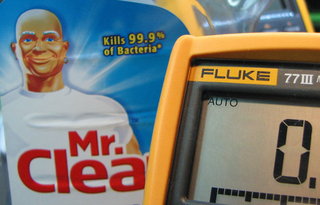 Recently someone asked how I get the old used multimeters featured in these blog posts to look shiny and clean. For the most part, the answer is surprisingly simple: disassemble, scrub parts with soap and water, dry, and re-assemble.
Recently someone asked how I get the old used multimeters featured in these blog posts to look shiny and clean. For the most part, the answer is surprisingly simple: disassemble, scrub parts with soap and water, dry, and re-assemble.
But of course there are many details. Results are rarely perfect with used equipment, but lots of improvement can often be achieved. The normal published photo size on this blog is 1024 x 768, which hides some imperfections. Here’s a couple of before and after photos with a little higher resolution. Neither of these are perfect, but the improvement is worth the effort.
Disassembly
This operation is key to the process. You need to be able to fully immerse the parts in water, so all case parts should be separated from circuit boards and sensitive electronic bits. I strive to disassemble the device as completely as possible without destroying it. Pulling a device apart like this requires a bit of confidence in your abilities to re-assemble the parts later. If you lack that confidence, perhaps a wipe-down with a damp rag is as far as you should go. 🙂
A digital camera is practically a necessity. Take many pictures from different angles as you disassemble the device. This creates a record that can help when you forget which way round this little clip goes, or where on the circuit board the blue and orange wires were soldered.
Keep track of the little bits. I use soap dishes, old plastic dinner plates, and little baggies (of the sort you get from Digi-Key) to hold screws, clips and small parts to keep them from disappearing. Some parts like knobs, buttons, keypads and so forth will need to be scrubbed along with the bigger parts, so keep these separate, and take measures not to let the really small bits go down any lavatory drains. For me this usually means placing a coarse rag over the drain when rinsing cleaned parts.
Cleaners and Solvents
There are no magic products that will work for every type of grime and stain. But I find that cleaning products you commonly find around the house will be sufficient in all but the most extreme cases. Just soap, water, a rag, an old toothbrush and some effort will usually produce dramatic results. Here is a table of some products that I have found useful, along with example brands available in my location. Exercise caution for products in the yellow area, the others are fairly safe.
| Product | Brand | Uses | Cautions |
| household cleaner/detergent | Mr. Clean Multi-Surfaces, Dawn | general cleaning of case parts, holsters | rinse and dry thoroughly |
| citrus solvent | Goo Gone | sticker residue | none |
| pumice hand cleaner | Fast Orange, Gojo | removal of grime from Fluke holsters | very slightly abrasive |
| plastic polish | PlastX, many others | light scratches and fogging of clear LCD lens | requires lots of work |
| metal polish | Brasso, Wright’s | cleaning/brightening probe tips | none |
| melamine sponge | Mr. Clean Magic Eraser | tough stains on hard plastic | slightly abrasive, will dull shiny surfaces and haze clear plastic |
| powdered cleanser | Bar Keeper’s Friend | deeper scratches and damage to clear LCD lens | clouds the lens and requires plastic polish to finish |
| denatured or isopropyl alcohol | any brand | nicotine, organic stains | can cloud plastics, smear labels, leave a haze |
| acetone solvent | any brand | tough adhesive residues | attacks some plastics |
| “Remover” | Goof Off | paint, ink | last resort; almost guaranteed to damage any plastic |
It’s Only Water, the Universal Solvent
Dunking plastic parts in soapy water is a fairly benign thing to do. I can only recall two times that soap & water contributed to unintended damage. 1) The markings on a Tektronix oscilloscope vertical attenuator knob came off as if they were decals. 2) The ink came off a bar-code/serial number label on a Fluke DMM. Both situations were unique in that I have immersed other knobs and other labels many times without negative consequences.
Allow time for thorough drying. Shaking/tapping the parts and blotting with paper towels will speed things up considerably. Place the items in front of a fan for at least an hour or so. Forced-air bathroom heaters on low setting work well, just beware of excessive heat that might melt or soften plastic.
Two special items to note with regard to multimeters, test leads and piezo elements. Don’t forget to dunk the test leads into the soap and water when cleaning the rest of the unit. Use a rag to clean the handles, wires, and plugs. Remember the black one is just as dirty as the red one, although you can’t see it. When finished, shake or tap the water out of the shrouded plugs and hang up to dry.
Piezo buzzer elements are often permanently affixed to the back cover of some designs. Brief contact with water does not damage piezo elements at all. Just be careful not to physically damage the element by striking it with something hard like a metal tool, toothbrush handle, etc. Note that during the drying-out process water will usually collect behind the piezo element and may need a shot of compressed air to aid drying.
I Can See Clearly Now
The clear plastic lens cover over LCDs can be quite a challenge. Some multimeter users apparently just throw their unit right into the toolbox with the screwdrivers, wrenches and utility knives. You have to accept that lenses damaged in this way are unlikely to ever look new again. But the appearance and clarity can usually be improved with a few applications of plastic polish. I am not an expert at this, but I get decent results by using products from the auto parts store intended for modern headlight lenses, like PlastX. Just apply the polish and rub vigorously with a soft cloth. It’s a good idea to do this before cleaning the rest of the case, so that the polish residue can be removed with water.
For really tough cases, I have used abrasive powder cleansers like Bar Keeper’s Friend or even very fine grit sandpaper to smooth out bad scratches and solvent damage. (Mix a few drops of water with the cleanser to form a paste.) This will severely haze the lens, so be prepared to spend a lot of time with the plastic polish to restore clarity. This process will probably leave a lot of light scratches in the lens, but in some cases this is much preferable to the original appearance.
Most of the time, polishing by hand is sufficient, albeit tiring. On occasion I have used a rotary tool (Proxxon IB/E) with a polishing wheel, at it’s lowest speed. But you have to be very careful doing this, because using a high speed tool can create enough heat by friction to melt or soften plastic. And if the metal spindle pokes through the polishing wheel, it can make yet more scratches. Yikes.
Case Study
This gallery illustrates the clean-up of a Fluke 189. The condition wasn’t too bad, but the Fluke signature yellow over-mold was discolored and grimy, and the probes were very dirty.
Dear Readers, Come Clean
If you have favorite products and/or tips for doing this kind of clean-up and restoration, please feel free to share them in the comments below. I’m especially interested in tips to remove markings made with permanent marker (Sharpie), and experiences with different kinds of plastic polishing systems (Novus, etc.)




The fluke cleaned up smashing and i dare bet you feel it works better as well.
I have used just common soap or washing up liquid with warm (not hot) water, also the toothbrush is my favorite tool of muck removal too 🙂
Really handy for the grills of old radios and c.b radio mic grills, they get really nasty yuck 🙁
Handy for pcb scrubbing too 🙂
Metholated spirits seems ok for pcb’s but never use on clear plastic items.
Some chemists/drug stores just dont like selling isopropic alcahol, perhaps its only the u.k ones that are a bit over carefull.
Smashing cleanup 🙂
I think what you call methylated spirits is what I call denatured alcohol. I read somewhere that whatever is added to de-nature the ethanol (ie. make it poisonous) varies, so I try not to use it for PCB cleaning just in case it might leave a residue. Still a good general-purpose solvent though.
Isopropyl alcohol is easy to find in drug stores in the U.S. The 70% “rubbing alcohol” variety is common as dirt, but 91% is also widely available and is suitable for my purposes.
Thanks for this information, you have listed some products I will have to look into that I never knew existed. The lens cleaning / repair options are really helpful.
I personally have never torn a meter down and washed it, I just clean the outside of the meter. I have bought several Fluke meters in the past that looked to have been used in the automotive field due to the grease and grim on them. I have found the worse they look the better price I can buy them for so I like them dirty.
I use the white cream hand cleaner to clean the out side of grease and grime. For sticker residue my go to cleaner is WD-40. I have never used products made specifically for removing sticker residue so I do not know how it compares.
One time I was cleaning a 77IV and after using the hand cleaner I wiped it down with 91% iso alcohol. Shortly after posting the pictures of it on a forum, it was pointed out that the yellow stencil marking for the secondary functions were missing. I am not 100% sure but I think the alcohol was the culprit. Whatever the cause, I am now extremely cautious when cleaning around the markings. I thought I should share this as it may prevent others from making the same mistake.
I thought I was the only one allowed to buy dirty meters on eBay. 🙂 Thanks for adding your experiences. Yes, good idea to be cautious about the markings, that’s why I like to tear it down and depend on soap and water as much as possible. Even though I use IPA liberally on the circuit board and contact surfaces, I find it can be a little risky when used on the outside. Testing a small area is probably a good idea before using anything you’re not sure of.
Actually I have not had much luck getting meters off of Ebay, most of the ones I have bought come from pawn shops in my area. I think they price them by how clean they are not by the model number, which is good for me.
You are correct in testing a small area is a good idea but I did not give any thought when I went to clean the 77IV. Since that incident, I take extreme care around the markings. Bought lessons tend to be the ones you remember most.
Nice HowTo, I just found a new RSS feed to add to my list 😉
I like to start my cleanings right after disassembly by putting nearly everything in a water bowl and add some Corega Tabs. These are effervescent tablets to clean artificial teeth. They come in big packs, cost next to nothing and I found them very useful for dissolving even sticky grime and dirt. Next comes a scraping with the toothbrush.
In 95 % of the time, this is enough for the item to look like new.
Great tip, thanks for sharing! I can’t wait to try it out.
Hi, looks mint, fantastic job. If you ever decide to sell the Fluke 189 please contact me 😉
Great tips. I remember using Fast Orange in my first job out of high school. That stuff is amazing and smells wonderful also! Thanks for the info, it will certainly come in handy.
I discovered a good (and cheap) product by accident.
For years I’ve been washing the plastic and rubber case parts of fluke meters in the dishwasher. I strip the meter, remover the piezo buzzer if it has one, and put all the plastic parts in the DW on a low heat cycle with no drying.
The other day I put the parts from two 83s in the DW ready to go but forgot about them and the wife came along and filled up with dirty pans and ran the thing on a very hot cycle!
The yellow bumpers came out fine as usual but the grey case parts came out with a lot of light grey fading that wouldn’t come off. It looked as if the plastic had been out in the sun for years!
Anyway a friend suggested Vaseline (petroleum jelly) rub in on sparingly and leave for about 10 mins then rub it off with a micro fibre cloth and the grey plastics look new with no sign of the grey fading at all 🙂
A few comments on removing sharpie from the yellow holsters. I know many of us have an issue with it. As a chemist I have access to quite a few solvents so I did a test on a heavily abused Fluke here at work.
I tried a few solvents to remove the sharpie:
Reagent grade Methanol: Fades the sharpie, no transfer of yellow from the holster to the cloth.
Chloroform: Same as methanol
1-butanol: performance similar to methanol, offensive odor, gives me a slight headache.
Pure Acetone: 100% removal of sharpie but heavy transfer of yellow from the holster to the cloth. Appears to actually degrade the holster a bit. If you have a textured case it will make the case shiny by removing the texturing.
DMSO: 95-99% removal of the sharpie, seems to attack the holster significantly less, especially initially. Upon sustained buffing the rubber turns crumbly, which stops after the DMSO has FULLY evaporated.
DMF: Fades it a bit but also smears the sharpie into the rubber. Avoid.
Acetonitrile: Fades sharpie, minor yellow transfer. Similar to methanol.
If it was me, I would try a short burst of DMSO followed by a 100% Acetone cleaning. You could also skip straight to acetone cleaning. Lastly, followed by a wipe down with MeOH to remove any solvent residues. Note that I tried nail polish remover with less than optimal results. It must be pure acetone, which is cheap to kit on Amazon but it might get you put on a watch list since it can be used to make acetone peroxide.
PedroDaGr8,
I’d be curious what “ether” would do (I would guess diethyl ether, but)… since according to Sharpie’s site, they use ethylene glycol monobutyl ether (which, I think there’s meant to be a comma in there, since I’m guessing they mean ethylene glycol, and monobutyl ether). http://www.sharpie.com/enus/pages/faq.aspx
But, I’m not sure what ethers would do to the case rubber. I’ve also had VERY good luck removing sharpie (as well as many other things) with petroleum distillates in the form of lighter fluid. Quick application to plastics and rubbers shouldn’t cause much if any damage… but I don’t have anything good to test with. At least according to the MSDS, zippo fluid is 70% Pentane/Heptane/Octane/Nonane, and 30% Naphtha (http://www.co.vermilion.il.us/MSDS/EMA/Zippo%20Lighter%20Fluid-USA.pdf). Guessing the solvent working on the sharpie is probably Naphtha, but I’m pretty confident Naphtha would damage plastics/rubber. But then, it probably depends on the vintage of the multimeter and what the case plastic is, as well as the holster. Pretty sure silicone cases should be pretty resilient against most things.
Modemhead,
Curious about cleaning a 8060a. I’ve done the case with Mr. Clean, and a brush, and am pretty happy (though getting the area between the case, and the plastic that’s covering the shielding on the back case is going to take a while to dry).
What I’m curious about is cleaning the PCB. All the switches are obviously attached, as well as the plastic around the fuse holder. Should it be safe to just dunk the whole thing? Should I pull the MAC chip? Also, do you let them soak at all, or just dunk, pull, scrub with a toothbrush/acid brush, dunk again, repeat? Or do you just leave the whole thing immersed while scrubbing? I’d assume you’re careful around the trim pots/caps so as to not screw up the calibration?
Thanks!
I ended up just swishing it around in IPA (just enough to cover the PCB, but not up to the switches) and then blowing off the excess with compressed air. The back of the board I took a toothbrush and IPA to.
Note: It takes a good 24 hours for things to dry out enough for things to “work”. Was getting very odd readings and things wouldn’t zero out until it had plenty of time to dry, even with 99% IPA. Guessing it’s what remains in the switches after swishing (since there’s always some splash), but who knows. So, give the meter at least 24 hours, and the more the merrier. =)
So, any tips for cleaning the input jacks (inside)? I just used some IPA on a cotton swab (had to remove some of the cotton to get it to fit), and twisted it around, but I’m curious if you have any other tips… maybe some brasso or something SLIGHTLY abrasive to clean up the gunk? Almost wonder if someone should design a hone for input jacks… because the ones on my Fluke 8060a seem like they’re JUST shy of 4mm diameter (inserting/removing leads seems a bit too difficult). Thoughts?
As a note, I cleaned them real well with IPA, then used a small amount of Deoxit D100 on a cotton swab inside the jacks, and things work very smoothly now. So really, when in doubt, lube. =)
Hi, I would sugest a pipe cleaner would work, and you use what ever you want on it, not like a cotton wool bud.
Bazzamer
i have a 1981 fluke 8060a. the display is dropping lcd segments. i have had this since new. i believe repair may be beyond me. one key missing cover. any suggestions on finding help? love your site!
If the LCD is otherwise undamaged, the missing segments might be restored by cleaning the elastomeric connectors between the small microprocessor PCB and the LCD. Finding an economical repair service will probably be difficult. There are plenty of folks like me who still like to fix old stuff though. You might find someone in a local ham radio club?
Mr. ModemHead ,
Thank you for all the great posts and guidance on meter repair.
If you don’t mind, I have a questions about replacement parts. I lost one of the selector knob metal contacts on my 189 any ideas on a source for these.
I tried Fluke Service but they said it was not a user replaceable part.
Any thoughts are appreciated
thanks again!
Yeah, I checked the list of user-replaceable parts for the 189, and it is very short. Battery covers and such. I have no secret source of parts (I should put that in big letters on the front page of this site.) My usual source for older models is to patiently look for a dirty broken clunker on eBay to raid for parts, but that won’t work with a premium model like the 189. Even a broken one would be expensive.
There is a seller on eBay named ‘a-fluke’ that sells bits and bobs for Fluke meters. It could be worth an email to find out if he could obtain the switch hub assembly. It would not be cheap. (I have no connection with this seller, other than being an occasional customer.)
Me, I’d be looking through my collection of scrap material. Some tedious work with a Dremel and an old sharpened screwdriver might yield a workable substitute out of a piece of thin springy metal.
Since you’ve had this meter apart before, can you tell me how many contacts should be present on the rotary selector switch? I have a feeling one I’m working on may be missing one.
I assume you’re speaking of the Fluke 189. I added a picture of the rotary switch (F189_025a) to the Fluke 189 gallery. There are four contact pieces.
Pingback: 2nd Fluke 87 True RMS Multimeter Repair — Everybody Staze...
I am a big fan of Oxalic Acid for cleaning rust from steel parts- it is available in powder form in Australia as a ‘rust and stain’ cleaner by a company called ‘Diggers’.
Today I was faced with some very corroded battery contacts from a Fluke meter- they were very green with verdigris and I didn’t hold much hope. In desperation I dropped them in a pot of saturated solution of Oxalic Acid: a few hours later they looked like new. The plating did not seem to have been touched. Unfortunately I didn’t take any ‘before’ photos.
Regards, BT
Thanks for that information, I’m not familiar with the name oxalic acid. But I just noted that one of the products I use for it’s abrasive properties, “Barkeeper’s Friend”, contains oxalic acid, so I’ll give it a try next time I see corroded battery contacts.
In your Fluke 189 clean-up, how did you push the rotary knob out of the switch hub assembly? Thanks so much for sharing these clean-up/repair information with us.
To be honest, I don’t remember exactly. From the looks of it I would probably use a small nutdriver to push the shaft out. For all the Fluke models that have this knob and attached shaft arrangement (80, 170, and 180 series), they are just press-fitted in, so it’s a matter of getting some steady even pressure on it until it pops out.
For cleaning the case I use Krud Kutter for water soluble grunge and WD-40 for hydrocarbon grunge. Lacquer Thinner works well for harder stains. For cleaning the PC board I use Strike-Hold (http://www.strike-hold.com/) which is a dry lubricant that has dielectric properties and cleans light rust. If you have a battery that upchucks vinegar is a miracle worker. I have enjoyed all of the comments and will be trying the other suggestions.
Strike-Hold looks like an interesting product…
I second the comment on caution using IPA on the outside. Tried to remove some marker spots from an old (early 1990 vintage)Keithley 2304 metal painted case and promptly removed the paint itself 🙂 Had to spray paint the whole thing
Where’d ya get those neon green parts bins? I like ’em…
20-something years ago from a now-defunct home-improvement store (Hechinger’s).
Any positive or negative comments about a little conductive grease between the test leads and multimeter? Haven’t tried this yet but thinking it will let them spin a little easier. Also I read something above about removing Sharpie, the alcohol in hand sanitizer works well for me.
If you’re referring to putting lubricant in the jacks, that sounds like a bad idea. Grease attracts dust and dirt. Anything even slightly conductive in the jacks can migrate to the PCB and cause current leakage paths that affect functionality, and also may set off lead alarms if that feature is present.
Good night enjoyed the cleanup tips, the prossesos of cleanup are paracidos with here in Brazil only after clearing the multimeters with LCD display I apply film protective plastic used to protect cut out cellphone screen in screen size the result is so show that I do not know how to send photos lazarini
I have just repaired a very dirty 8020B. Cleaned up well with soap and water, Label remover and IPA. The V430A input protection Varistors had failed. I replaced them with RS Components part 239-387 Manufacturers Part V430MA7B. Open input Conductance now 00.0nS DC and Resistance calibration good, not checked AC yet.
Mr. Modemhead, I just got a 189 that looks very similar to yours; thanks for posting such detailed information – although I usually do similar procedures, some of the details are new to me. Now it is time to go to the store buy that Plastix thing-a-ma-bob. 🙂
I’ve tried several things and PlastX is great since it’s relatively cheap and easily available at the local auto parts store. I also bought one of their headlight restoration kits. It has a some 3000 and 1000 grit sanding pads which work great on the really deep scratches. It still takes patience though.
Pingback: 2nd Fluke 87 True RMS Multimeter Repair - Everybody Staze...
I’ve polished quite a lot of plastics, and it’s not that much work with the right technique. I’ve never used a plastic polish that actually worked, possibly because it’s too much effort to get it to work or it’s just crap, and there is faster simpler way to get plastic crystal clear (unless it’s chemically crazed, in which case, the haze is all through the plastic and you are SOL).
To polish (plastic or most anything efficiently): Start with a coarse enough grit sandpaper to remove the deepest scratches and sand in only one direction. (Tip: use Micromesh. It’s cloth backed, lasts forever and since you are supposed to apply as little pressure as possible, it’s a lot less effort to use than sandpaper of plastic polish. You just keep rinsing it and the plastic in bowl of water or whatever.) When you’ve removed the scratches you want to remove, you’ll (most likely) have an awful looking piece of scratched plastic. Get a finer grit and sand _perpendicular_ to the direction you started until you remove those scratches. Change to a finer grit and alternate direction when the scratches from the previous grit have been removed. Repeat until plastic is crystal clear.
Alcohol tip for cleaning: buy a bottle of Everclear (unless you have access to better ethanol). I’ve never had ethanol damage anything and Everclear is essentially pure ethanol (well, 95%).